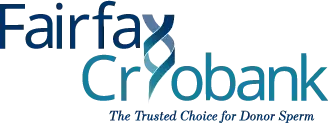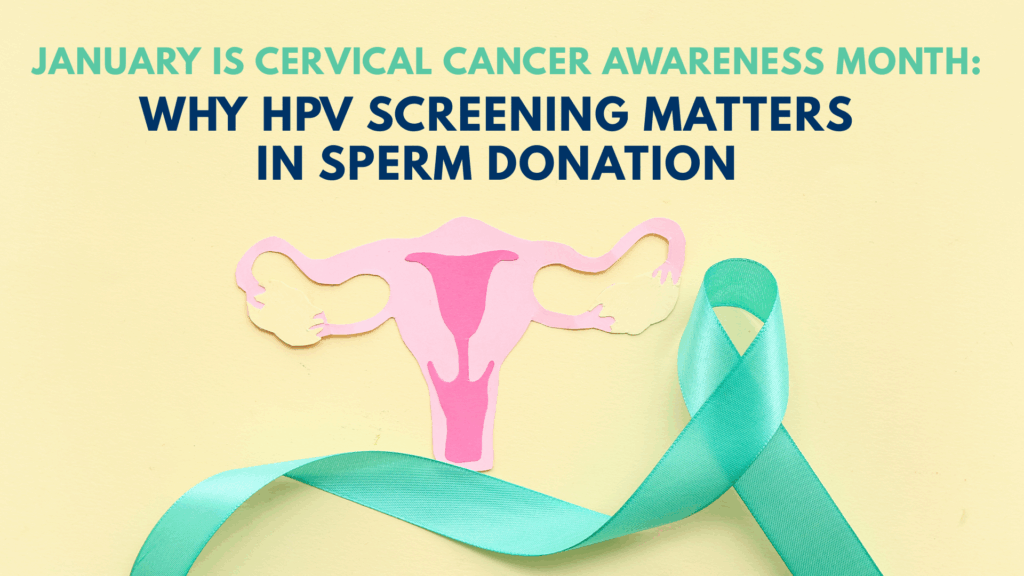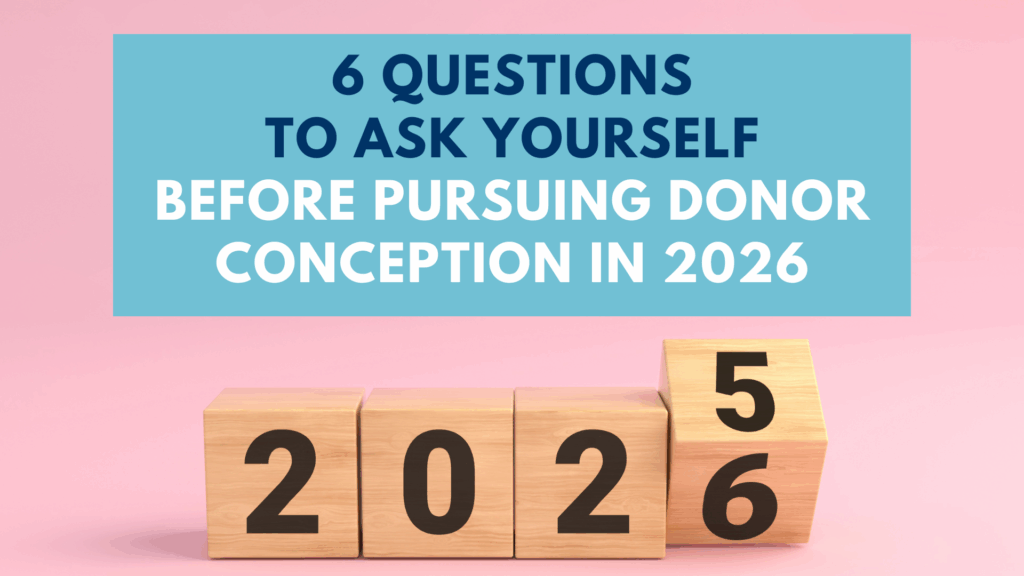FAQs about Fairfax FaceMatch™
What is Fairfax FaceMatch™?
Fairfax FaceMatch™ uses the shape of facial features to find a resemblance between the photo you upload and the adult photos of our donors.
Fairfax FaceMatch™ is based on technology that uses sophisticated mathematical formulas to compare two facial images. Once you select a photo from your hard drive and upload it into the system, Fairfax FaceMatch (TM) will compare it to every adult donor photo and provide results starting with the donor who most resembles the photo. Matches are rated based on a High, Med, Low scale where High matches occur infrequently. Donor photos remain private.
Fairfax FaceMatch™ uses the shape of facial features to make comparisons, but it does not compare based on donor coloring (skin color selected by ancestry, eye color or hair color). To find results that more closely match what you are looking for, consider doing the FaceMatch and uploading a photo after selecting the other criteria that matter to you.
Good photos will result in the best possible results so try to upload photos that meet these criteria: High quality photos Forward facing Close up of the face Avoiding heavy beards, thick rimmed glasses, hats and wide smiles that distort facial features.
Fairfax FaceMatch (TM) is intended to provide a fun, interactive way to help you select you donor. If you would like further assistance in interpreting your results, we welcome your calls. We hope you enjoy finding your perfect match!
How do I perform a Fairfax FaceMatch (TM)?
1. To access Fairfax FaceMatch™ go to the Donor Search and click on the “FaceMatch” tab in the lower half of the screen.
2. If you wish, you may then select the preferred ancestry of your donor, eye color and hair color. Remember the more narrow your search, the fewer High matches will result.
3. Select a photo from your hard drive by clicking Browse. You can use personal photos you have saved or ones you find on the internet and saved to your hard drive. Once you have found the photo you wish to use click Upload and Search.
4. Fairfax FaceMatch™ will compare the photo you upload to every adult donor photo we have and provide matching results starting with the donor chosen with the greatest resemblance. Results are rated on a High, Medium, Low scale. Remember, matches are based on the shape of facial features and not on donor coloring or ancestry. Match results may take up to 60 seconds.
What type of image can I use?
The system will accept any standard image file such as .jpg, .bmp, or .gif.
How do I choose the best photo?
Select a close up, high quality image with the face looking straight forward. Avoid facial rotation.
The person should not have a heavy beard, thick rimmed glasses/sunglasses, or hat.
It is best not have wide smiles. When a person smiles widely his face moves. The corners of the mouth move up and the form of the eyes can change. Photos with smiles may work as long as they don’t distort facial features.
If selecting the photo of someone close to you, consider taking a photo just for this purpose as it may be easier than finding the right one in your photos files.
When I uploaded my photo I got mostly low match results. What might be wrong?
Please be sure your photo image meets the “best photo” recommendations detailed above. If you have limited your search results by ancestry, eye or hair color, consider widening your search criteria to allow the system to match the largest number of donors. (e.g. put ‘any’ for eye color or hair color) You may also get a low number of High or Medium matches for a search looking for a minority group as we have a smaller number of minority donors available.
I want to learn more about what my preferred donor looks like. Is there someone who can discuss this with me?
We have two services that are available to help you.
Our Donor Selection Consultation service staff can go over details of your Fairfax FaceMatch™ results or provide an in depth counseling service for those who need assistance in selecting a donor. You’ll need to set up an appointment for this by calling us at 800-338-8407.
We also offer our Photo Consults which allow you to select a group of preferred donors from our donor list and then provide us a photo of someone you would like us to compare the selected group of donors to. Photo Consults are customized to meet your specific needs. There is a minimal charge. For more information about Photo Consults, please call 800-338-8407 or visit this webpage.